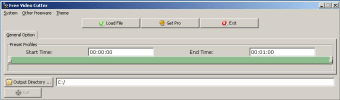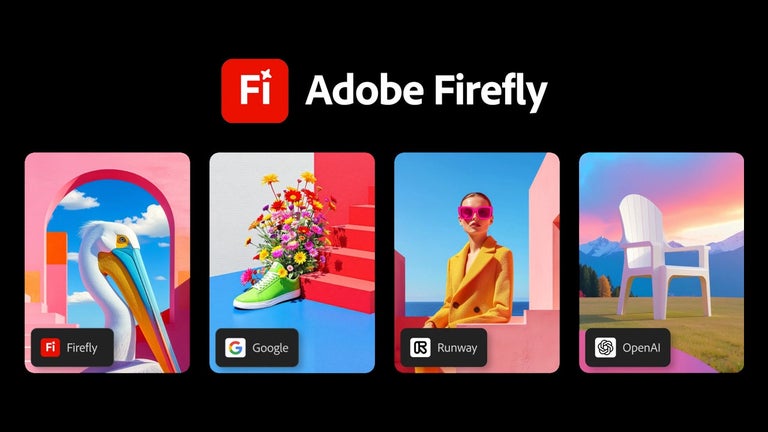A simple video cutter that does what it says it will do
Everybody’s probably had an experience where they needed to cut or trim their videos. This commonly happens whenever people record and accidentally record too much at the beginning or end. What should users do when they experience something like this? After all, most professional video editing software such as Sony Vegas or Adobe Premiere can be extremely expensive. They aren’t recommendable for people who just need to trim videos. Thankfully, there is a cheap and accessible alternative with the Free Video Cutter by freestar1. It may be limited in functionality, but it does what it says it will do.
The Good Aspects
The Free Video Cutter has a lot of good aspects, but it equally has a lot of bad aspects. One minor good point about this software is the fact that it installs really quickly. All it takes are a few clicks and you’ll be able to use the software at once. Another great aspect about the Free Video Cutter is the fact that it does its job really well. The process of cutting videos is also very easy.
The process starts by selecting the file that you need to trim. The button for loading files is located at the very top of the screen. It is appropriately labeled Load Files. Click on that button and a pop-up will appear where you can choose the file. Once the video has been loaded, you can trim it in two ways. The first is by using the provided sliders. Just click on the slider where you want the video to start and end. Then hit the Cut button at the bottom of the screen and your video will be done. The second way to cut videos is by inputting the times directly on the boxes provided. This allows more accurate cutting, but you do have to know in advance where you’re going to cut the videos as well as the applicable timestamps.
The Bad Aspects
As mentioned above, there are a lot of good and bad things about this software. One very important crucial negative aspect is the fact that there is no preview window where users can view the video that they’re going to trim. This is extremely problematic since you wouldn’t know where you’re trimming the video. You really have to view the video beforehand in order to know where to trim the video accurately.
There are also a lot of options that could have been included in the software to make the video output better. For example, there could have been options where users can adjust the brightness, contrast, saturation, and hue of the video. Being able to edit the sound of the video would have also been very useful. These are all features that could have been added, but they aren’t as necessary as the preview window.
Does Its Job
This program isn’t that fancy or useful for anything other than its function. Even in that, I bet you could find something better. That said, its only job is to cut videos and it does it well enough. If you’re in a pinch and need to trim videos ASAP, go ahead and try this program.